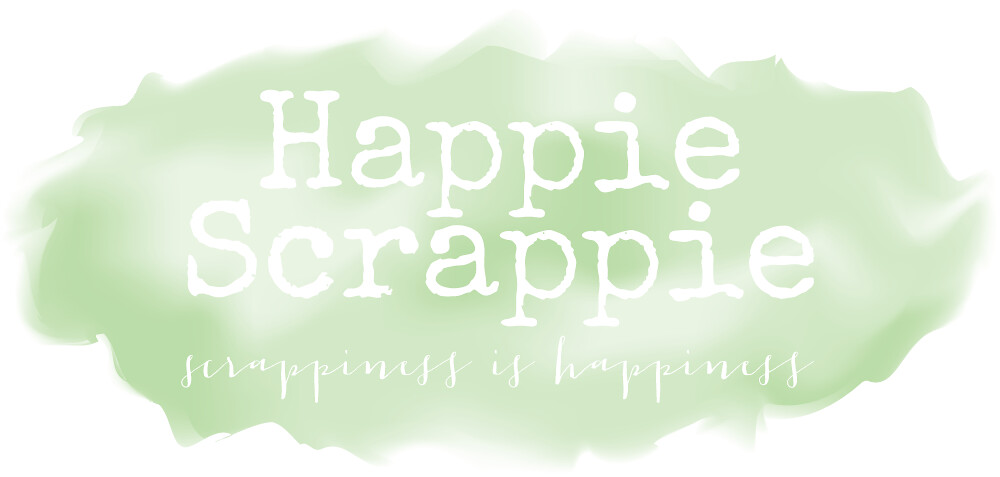Hello, it is Wan back on the blog, and today, I am going to
share with you how I deal with busy months that require more planning space
than is available in my planner.
I don’t know about you, but November and December tend
to be really busy months for me. I have to start Christmas preparations (buying
presents, etc) early because we have family living far away and we all know
about those pesky postal delays that occur during the holiday season, don’t we?
So, in order to have a buffer against such delays, I like to start sending
presents off in the later half of November, which means I start getting busy
with Christmas preparations from early November. In addition, I also start
looking into places that do Christmas dinners during the latter two weeks of
November because we host Christmas for my side of the family in Singapore, and
we tend to buy in, rather than cook. All these extra activities need to be
written down and tracked somewhere (with my leaky memory these days) and with
my daily planner being maximally utilized even without these extra areas to
co-ordinate, I had to get a little creative. Now, I have to say upfront that I
don’t do all of my Christmas/extra planning in my daily planner (that is housed
in a separate fauxdori insert that acts as Christmas preparation central), but
I do need some extra space in my daily planner for some areas of Christmas
planning. This is where the unpunched A5 inserts from Happie Scrappie come
into great use.
First, I want a place to track presents for everyone,
so I chose a grid style page and laid down some washi to make three separate
columns.

I then used some of the stickers included in the kit
for the headings. My three headings are “Names/Ideas” (for the person I am
buying for and any ideas I have for their presents), “Budget” (the amount set
aside for them) and “Actual” (the actual amount spent).


The second page I created/used was actually inspired
by the Happie Scrappie insert page itself (this is one of the great things about
the Happie Scrappie inserts, they are all designed so well that it is often
apparent what you should use them for). I have tasks that I perform regularly
that I still sometimes write in my planner (because, as I have said, I have a
leaky memory) and one of the insert pages included in this month’s kit is
designed to be a tracking insert. That being the case, I moved all my regular
tasks to the insert page, which freed up room in my daily planner for the extra
Christmas activities that I need reminders for (for example, pick up Cold
Storage Christmas brochure, etc).

I also took advantage of the little grid style area at
the bottom of the page to highlight the tasks that HAD to be completed that
week. With it being such a busy time, I found this to be extremely useful in
ensuring that time sensitive tasks were not missed and thus, duly completed.

The page is then attached to the Happy Planner with a
piece of washi tape (the same one I used in the layout that week to keep the
look coordinated).

That way, I get to keep everything I need in my daily
planning all in one place, and there is also the added advantage that the
insert has extra space for anything else that I might want to track/plan in the
week (it helps that the second side of this insert also features a grid style
page which functions very well as note paper).
And just so you get a clear idea of how the page looks in my Happy
Planner, here is a pic.

So there you have it, a way to ensure that your planner can stretch to
cover those busy times when you need more planning space. And that is it from
me for today. If you do adopt this method of ‘expanding’ your planner, do tag
us on IG or post in our Facebook group, because we would love to see it. Have a great
day and Happie planning!
~ Wan
Things that I used in this blog post.
 |
| Christmas Winter A5 Inserts |
 |
| Winter Theme Magnetic Bookmark |